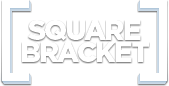
Which E-Commerce Solution Works for Me?
One of the higher paying jobs that I come across is E-Commerce jobs. That's because clients know that they need to spend more money to ensure they can collect theirs.
There are quite a few popular choices when it comes to online payments, here are the most common in my eyes.
1) Donate button
2) Selling 1 or 2 things
3) Selling a bunch of products
4) You're serious about selling a lot of products
5) Payments integrated into your website
6) Recurring payments
1) Donate Button
This payment option should cost you next to nothing. You just create a paypal account, go create a button, say its for donate, and bam paste some HTML code onto your page. If someone charges you for this, tell them they should be ashamed. Just take them out to dinner or something, this payment option is really simple to do.
2) Selling 1 or 2 things
When you just have less than 5 things to sell, you have basically 2 ways of going about this. You can go the easy way and just create buttons like we did for the donate button. Thats really easy, and you can just paste those into your site. But lets say you want a shopping cart now that you have multiple items. Well paypal gives you this really easy to use FREE api called "3rd party shopping cart" that lets the developer have a bit more customization. To sell a product you just put this HTML on the page
<form action="https://www.paypal.com/cgi-bin/webscr" method="post">
<input type="hidden" name="cmd" value="_cart">
<input type="hidden" name="upload" value="1">
<input type="hidden" name="business" value="[email protected]">
<input type="hidden" name="item_name_1" value="Item Name 1">
<input type="hidden" name="amount_1" value="1.00">
<input type="hidden" name="item_name_2" value="Item Name 2">
<input type="hidden" name="amount_2" value="2.00">
<input type="submit" value="PayPal">
</form>
So you can sell any number of products in a shopping cart type way using this HTML. You can even incorporate discounts by using discountamountcart and discountratecart. You can even discount individual items with discountamountx and discountratex. Where rate is a percentage and amount is a dollar amount off.
3) Selling a bunch of products
If your selling lots of products, more than 10 I would say, then you need a store. An online store is a solution that allows you add products, edit them, save user information, view order details etc. Its quite a full featured solution for managing an online store. This option should not cost that much either, because as the developer you can install something FREE like OpenCart and then let your client add all the products. Then you just charge for design work making it look better. OpenCart is really a great store and it allows you have users checkout with paypal (free) or by taking credit cards ($30 a month)
4) Serious Online Store
While OpenCart is great, its not advanced. It doesn't do fraud store checkout, it doesn't integrate with UPS world ship, or USPS Dazzle (these are both shipping programs). It also has a very primitive inventory control. A paid / hosted online store like Volusion or Magento is a better solution. They will give you support agents, and have a very fully functional store, that even integrates right with quickbooks. Customers can pay by credit card, paypal, check, money order or smoke signal. If you are buying one of these stores, it can cost 6 to 800 a month, and you will need someone full time to manage CRM (customer reports), Products and orders. This is the real deal.
5) Integrated Payments
Lets say you already have a bunch of products on your site, and you already love the way it looks. Or say you need some super custom shopping cart, or even a affiliate payment program. All of these tasks can be accomplished with an integrated solution. This is where you start paying a lot. These solutions require a programmer that really knows the paypal APIs well, and knows how to integrate Paypal payments pro and payments standard as well as express checkout. This is the most fun type for me because its by far the most challenging.
6) Recurring Payments
This is also a fun one. Sometimes you need to handle monthly payments or any kind of recurring payment really. There are again 2 ways to go about this. You can do the "free" way and use the "3rd party shopping cart" to integrate this. Or use Paypal payments Pro ($30 a month) if you wanna take credit cards and have recurring fees. Here are the needed variables for the free way.
$_POST['business'] = "[email protected]";
$_POST['cmd'] = "_xclick-subscriptions";
$_POST['a3'] = 30.00;
$_POST['p3'] = "1";
$_POST['t3'] = "Y";
$_POST['src'] = "1";
$_POST['item_name'] = "Single User Yearly Subscription";
$_POST['item_number'] = 2;
$_POST['sra'] = "1";
$_POST['no_shipping'] = "1";
$_POST['no_note'] = "1";
$_POST['return'] = "http://come/back/after/complete;
$_POST['currency_code'] = "USD";
$_POST['lc'] = "US";
$_POST['bn'] = "PP-SubscriptionsBF";
This sets up a 1 year recurring payment of $30 a year.
So you can see there are many ways to accept payments on your site, and this is only a few of them. There are many more ways included Mass pay, parallel payments, working directly with your bank and more! If you want to make good money as a web developer, learn the paypal apis.